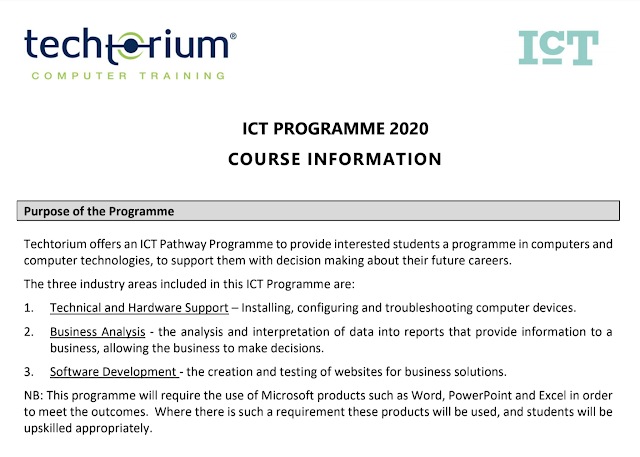The following is a breakdown of the Level 2 students undertaking Digital Technologies in 2020, who were identified as Priority Learners in 2019 as Year 11 Students.
The table above shows that 7 out of 9 students gained less than 80 Level 1 credits in 2019 across all of their subjects.
The primary intervention that I have put in place to support these learners is by enrolling the students into the Techtorium ICT Program for 2020 under the Trades Academy. The ICT Program means that the students attend Techtorium one day per week over the course of the year, with the potential of gaining 30 Level 2 unit standards that contribute towards their NCEA Level 2 and Level 1 qualifications.
Attending Techtorium gives the students the opportunity to experience a tertiary learning environment outside of their regular learning programs, which is often an awesome way of engaging learners who may (for any number of reasons), not be achieving within the normal onsite programs.
This week is the first week that the Level 2 students attended the Techtorium course, and the feedback from students was that the course was fantastic and they can’t wait until next week! Long may this level of enthusiasm and engagement last.
Subject
|
No. of Students
|
No. with >80
|
No. of Maori
|
No. of Maori >80
|
201DGT An
|
9
|
7
|
2
|
1
|
The table above shows that 7 out of 9 students gained less than 80 Level 1 credits in 2019 across all of their subjects.
The primary intervention that I have put in place to support these learners is by enrolling the students into the Techtorium ICT Program for 2020 under the Trades Academy. The ICT Program means that the students attend Techtorium one day per week over the course of the year, with the potential of gaining 30 Level 2 unit standards that contribute towards their NCEA Level 2 and Level 1 qualifications.
Attending Techtorium gives the students the opportunity to experience a tertiary learning environment outside of their regular learning programs, which is often an awesome way of engaging learners who may (for any number of reasons), not be achieving within the normal onsite programs.
This week is the first week that the Level 2 students attended the Techtorium course, and the feedback from students was that the course was fantastic and they can’t wait until next week! Long may this level of enthusiasm and engagement last.