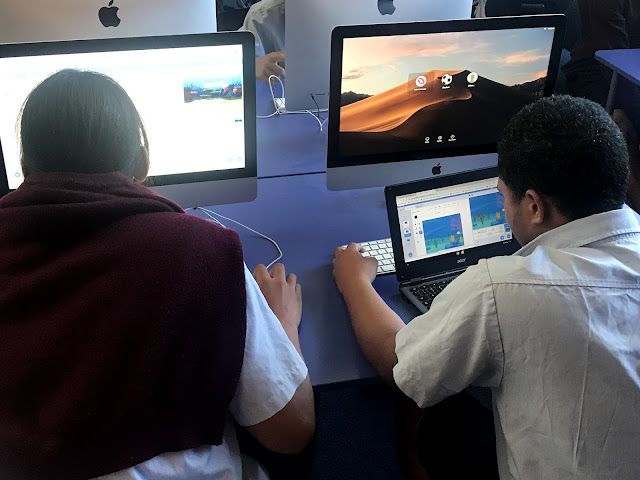Notes and Printouts
At the beginning of 10PSd's double Science lesson yesterday, Graham brought his class over to T2 to work on their games for the EMR Project. During this time, Graham, Alex and myself meet together to talk about how we could streamline the tasks for the EMR project to enable the students to meet the criteria for the EMR Poor Knights Action Project Competition.Workspace
I suggested that we use a Workspace to bring all of the tasks together. The reason being, that we could all have access to the different tasks in one place, which will would be able to track student progress (that's the next blog post!), and also, so that by having all of the tasks together, it would (fingers crossed) be easier for the students to collate the individual sections into a final EMR blog post. The other reason that I suggested that we use the Workspace for tracking each task, is because of the timeline that we're working under in order for the students to submit their work for the competition. The timeline is tight!
I am not entirely sure how we will go with this, in terms of the collaborative aspect of using the Workspace to have all of the tasks together for the EMR Project. The reason being because we hadn't discussed how we use Workspaces in our individual subject areas, and how we'd like to use the Workspace for the EMR Project. In an ideal world and situation, it would've been so much better if we could've invested the time into our preferences for planning, and implementing the teaching and learning. Just to reiterate, we are fighting the clock! I guess we can reflect on that as the project unfolds. Anyway ... I set up a Workspace for the three of us to collaborate within, and for us to each populate with our tasks for the students to complete.