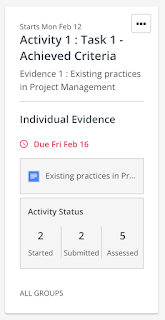On the weekend, myself and my MIT 2018 colleagues participated in our first professional development session for this year. The weekend was broken up into different workshops, investigating the 'Why', 'Who', 'Design Thinking' and 'Crazy 8s' associated with our inquiries.
Why?
- Escalator Challenge
- Role Play: King of the Mountain
In order to delve deeper into the 'Why?' for each of our inquiries, we participated in a couple of different role play scenarios. One was the 'King of the Mountain', whereby we had different roles to enable people to reach the top of the mountain.
The other was a 'Parents Evening with the Head of the School'. Some found it easier to question others while role playing, some were indifferent.
My initial hold up for not inquiring more into the 'why' for my peers in the month prior to this weekend, was the need to know more about the big picture of the puzzle, as well as the individual puzzle pieces that combine to make the puzzle. So, more of the what before the why. During the role play, as many why questions were firing in from within our group, some of the whats that were initially gaps for me were filled in, which gave me enough background to ask (what I believed to be) useful why questions. I was indifferent about having a role (neither positively or negatively), as I would likely have answered the questions inadvertently as myself anyway.
In terms of the why questions that culminated out of the why role play relating to my inquiry, I appreciated that the questions were forthcoming. When I'm being asked questions, either what, why or anything else, it gives me the opportunity to reflect and clarify what I'm trying to articulate and communicate. Being questioned also reduces or minimizes assumptions of what others may perceive to be my thinking, as opposed to what my thinking actually is. This is significant and a huge help.
Who?
- Who does this Moonshot project involve?
- Who am I collaborating with on this project?
- Who are my team?
- Who has a voice in this project?
- Learners - exactly who
- Colleagues: co-designers, collaborators, sounding boards etc
- Experts: who is being invited to add expert opinion

Identified Stakeholders
When I first approached this activity, I went through it as I usually would, and if I didn't know the answer to something, I'd answer as best I could (or thought that I could). Dorothy challenged me on this, as there were blanks in my first draft.
I was convinced that what I had was what I knew, until I could go off and investigate. Apparently this was not the case. Throughout this session, I spent long periods of time with very little information flowing; often 10-15mins at a time of nothing, almost like 'writers block'. And then Boom! download download download, the info came flooding out and straight onto the page.
In a busy normal 'day in the life of', I wouldn't usually wait long enough to download in depth. On reflection, this made me think about my approach to really delving deep into an area that I am truly passionate about, and that is, "removing barriers to learning in order to maximize learning opportunities for our students". How much am I skim thinking due to not downloading in depth? What am I missing out on? Do I have to go away on a retreat in order to download properly ... no seriously, if this is what is going to make me more effective as a practitioner, than maybe this is what needs to happen!
Anyway, I came away with a range of stakeholders; those who could be my 'Squad', my people, my next points of reference to point me in the right or next direction.
Design Thinking - Discovery and Interpretation
The first step in the design process involves learning as much as possible about the problem by understanding both the context of the situation and understanding the problem at hand from the perspective of the "user".
This was a great activity to reflect on, refine or in some cases, redefine, the problem associated with our inquiries. My inquiry has culminated out of years of learning and development of the technical skills, pedagogical understandings and implementation of Learn, Create, Share and Visible Teaching and Learning in my teaching and learning setting, and how that might relate to others.
Adapting the Focus
The original problem that I'd identified had evolved over time. And so, the first statement relates to the original problem, whilst the second statement relates to the new problem (as it has evolved):
- Reduce the disparity of the inconsistencies through the development of the VTaL framework
- Expand the opportunities of access to VTaL on a global level through the development of a VTaL Mobile App
The Crazy 8's
The Crazy 8's was an activity that enabled us to come up with eight potentially crazy ideas around either processes or outcomes that addresses our identified problem. Due to the fact that the problem that I would like to address is directly related to learner outcomes, I developed Crazy 8's on learner outcomes. In hindsight, and to connect more coherently and closely to the problem that I have identified, I should look at Crazy 8's that could potentially assist teachers and teaching practitioners.
Reflection Time
It was great coming away from the weekend and being able to reflect on everything that I had learnt and gained along the way. It's amazing what comes to mind when you're connecting with your thoughts in the great outdoors. I look to refining my inquiry in the coming weeks, in the lead up to our next gathering at KPMG.
I'd like to take the opportunity to thank Dorothy for organising the weekend for us, and for the fantastic location. Huge thanks to Jenny and Anne for looking after us while we were away. Heaps of aroha out to my amazing MIT colleagues (Jackie, Clarelle, Rebecca, Kariene, Heather, Zac, Danni and Jacob), whose vision, feedback, and thought provoking ideas both challenged and inspired my own thinking over these past few days. Nga mihi nui ki a koutou!