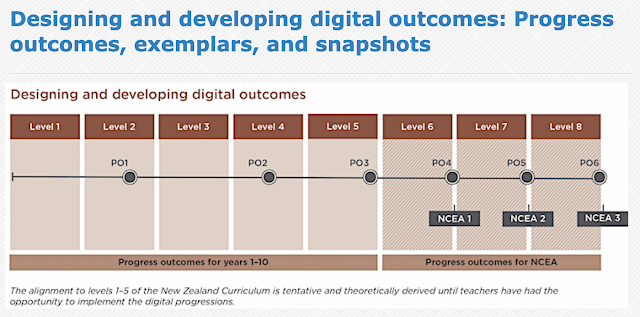Describe how you will collect information about the implementation of your changed practices/intervention (so it is clear what you doing differently)
My target group of learners for my Inquiry 2020 will be my Year 11 NCEA Level 1 class. I intend inquiring into the process of using the LearnCoach online programs (content) and VTaL Visible Teaching and Learning (workflow) to accelerate student achievement for Tamaki College students undertaking courses in Digital Technologies NCEA Levels 1, 2 and 3.
The following is another intervention that I would like to apply with my target group, after I attended the presentation I attended about Student-Design-for-Learning by Naomi Rosedale. The intervention includes students highlighting aspects of their learning that that they believe meets the standard criteria, and linking the evidence of their work into an Evidence Gathering Sheet. As the Teacher, I will underline sections of the student work that meets the standard criteria, so that both the student and myself can differentiate between the self assessment and teacher assessment of the students' work.
Prior to this intervention, I was highlighting the students' work that meet the standard criteria. However, students were just following the task instructions, and not undertaking any level of self assessment to ensure that the criteria was being met. I believe that this has been contributing to learners not being able to demonstrate their understanding of the work.
So, by implementing this intervention 'of highlighting the work that meets the standard criteria' with my target learners, I believe that the students will be able to demonstrate their understanding of the work, and my hunch is that this will positively impact the turnover of completed tasks in the Class Tracking Sheet.
Student Work - Example
The following is an example of one of my Year 13 learners, highlighting sections of their task that meets the assessment criteria outlined in the Design Brief, as well criteria outlined in the Evidence Gathering sheet. I have underlined the work that actually meets the criteria.
Standard Criteria - 91611
The following is a snapshot of the standard criteria for AS91611. The sections that apply to the highlighted work included 2 (bullet point 1) and 3; both sections making reference to the context that students need to consider when making the prototype.
Evidence Gathering Sheet
The following is section of the Evidence Gathering Sheet that includes links to the evidence of student work, and allows the student to see what aspects of the evidence are contributing to standard criteria being met.
The way that I will collect information about the implementation of my changed practice and intervention is by collating the evidence of student work that includes highlighted sections of the task. This will be relatively straight forward, as learners need to provide evidence of how criteria has been met for internal and external moderation purposes as a requirement of NZQA. The main difference will be that students will be highlighting their work that meets the standard criteria, and I will be verifying this by underlining work that meets the standard criteria.