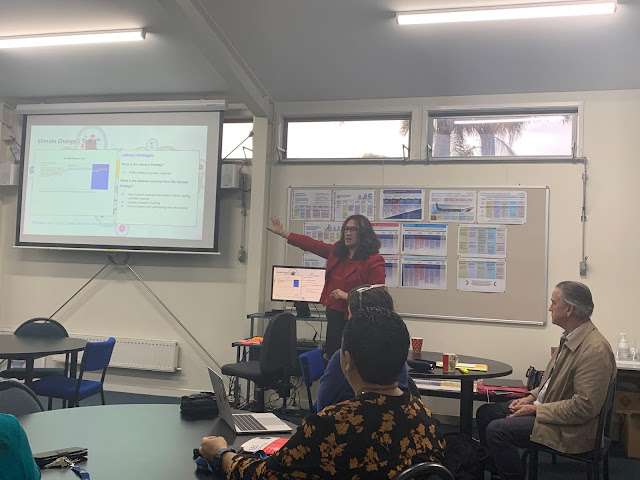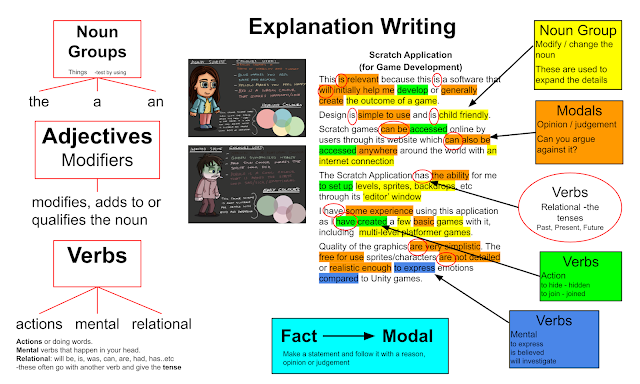Bursts and Bubbles Presentation 2021
The focus of my inquiry this year was whether I could shift student achievement in literacy for my NCEA Level 2 students, by using academic writing exemplars specific to Digital Technologies based on SOLO taxonomy.
The catalytic aspect of student learning that my inquiry focused on this year was, supporting students to progress from Achieved levels of achievement, into Merit and Excellence. My hypothesis was that, focusing on Academic Writing, would accelerate student achievement.
I identified this as my focus when I noticed the achievement levels for my class, when they were my target learners in 2020. The students gained between ten and thirteen achievement level credits; most of which were at the Achieved level.
To build a rich picture of my students’ learning I used a tracking sheet of the NCEA Level 1 achievement data from 2020, and student feedback on the potential benefits of using Academic Writing exemplars to support their learning.
The main patterns of student learning I identified included the way in which learners engaged with skills based learning tasks (learning for learning) versus assessment based learning tasks (learning for assessment).
Three significant factors that majorly impacted student achievement, included:
the amount of time spent outside of the classroom in external courses
the credits gained from external courses (which ranged from 10-26 NCEA credits)
six of the eleven students were completely new to the subject at Level 2 level and had varying levels of digital literacy skills relevant to the subject
My profiling of my own teaching showed that I had strengths in visible learning, and technical skills for web development, which is the primary focus of the NCEA Level 2 project.
On the 17th August 2021, all of New Zealand moved to Alert Level 4 at 11:59pm. I’ll come back to this.
The changes I made in my teaching were to:
Develop YES or NO flowcharts to enable learners to jump in and out of the learning process
Develop an entire exemplar of a digital outcome, to give students a sense of ‘can do’ and ‘this is achievable’
Develop a Table of Index of linked Google documents so that students could locate skill related instructions quickly and efficiently
Develop Digital Checklists within the NCEA Evidence Gathering templates
Student attendance during the entire lockdown period was extremely poor. This significantly impacted achievement and progress. My original inquiry about Academic Writing changed.
Another change that I made in my teaching was the format of the lesson which I delivered online while the students were onsite.
Students logging into the Meet and keeping their cameras on
Students had to update their checklists, and copy and paste their current task into the chat function of the Meet
At the end of the lesson, provide a quick 30 second update and demo of the work that they have completed throughout the lesson.
Some learnings that would be relevant to other teachers are:
to identify the motivating factors for learners relating to student achievement and also student engagement; particularly with regards to gaining NCEA qualifications
Balance the opportunity cost of external courses against in-class course work, and identify what the best long term outcomes are for the learners