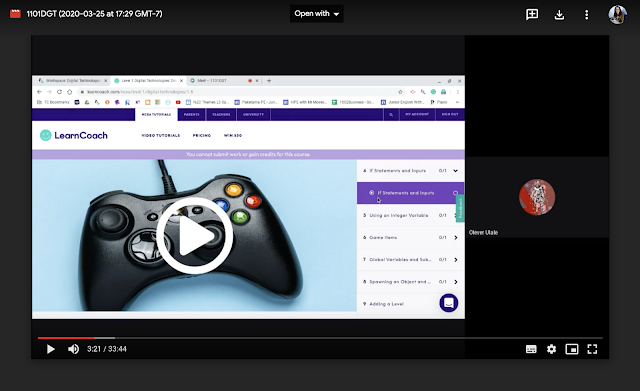Year 7 to Year 13 Learners
Covid19 flipped our world upside down. When we went into Lockdown, it meant that teaching and learning would have to take place remotely. This meant that Technology Subject Sites needed to be up to specification for Students to access the learning while off site. Within a very short time frame, the Tech sites were transformed to be vibrant, accessible, visible and moving towards being consistent.
Everyone in one week was successfully using calendar posts with instructions, links, and hangout meets in their calendar posts. This is how, Ozzie, Lyle, Meryl, and Anita all managed to enter Carol's classroom. It was via a calendar event in her site which is completely visible, and then they attended Carol's cooking class.
Developing Decision Making Skills
My hunch is that students using Calendars within Subject Sites to access learning, is helping learners to develop decision making skills.
If decision making is scaffolded up to enable students to make choices, in this case, navigating steps to access learning eg. Site > Year Level > Calendar > Instructions, this enables learners to have the opportunity to understand how and why content has been set out in the way that it has.
For example:
A: Oh, because it is relevant to the Year Level that they're in for a particular year at school. That will change from one year to the next until they leave high school
Q: Why would a learner have to click on a Calendar?
A: The calendar includes times that align with the number of periods in a day. So long as the calendar includes calendar events for each lesson, the student will be able to access the learning for a particular lesson within a specific subject, that took place on a particular day. This can assist with absenteeism, lateness etc.
Q: Why would you find Instructions within Calendar events, and how is this useful?
A: Pretty much the same as the previous answer. So long as the calendar includes calendar events for each lesson, the student will be able to access the learning for a particular lesson within a specific subject, that took place on a particular day. This can assist with absenteeism, lateness etc. The other thing to mention is that links can be included in the instructions that will direct learners to particular parts of the Subject Site, another site, or any resource that is available online and is intended to assist in the learning process
Year 7 and 8 Learners
It has been a couple of years since I have taught Year 7 and 8 Technology myself. However, I dug up through my archives some examples of how far back Year 7 and 8 students have been receiving lesson instructions from myself using Calendar invites, as well as using their email accounts to share or access work.
The screenshots from 2012/2013 and the adhoc/on-the-spot video that I captured in 2016 shows how familiar Year 7 and 8 learners are with instructions via calendars and email, once the process had been introduced to the learners and they became familiar with the process of accessing their learning in this way.
The following link is an video example of Year 8 Students from Glenbrae Students in 2016, explaining how they are accessing learning through the use of calendars, sites, and tracking sheets.
The video demonstrates how empowered the learners were in terms of knowledge about their learning, accessing their learning, and having knowledge about how to access up to date feedback on where they were at in their learning journey. Not only where they were at, but also, how that enabled the learners to make decisions about how to progress with their learning.
The video demonstrates how empowered the learners were in terms of knowledge about their learning, accessing their learning, and having knowledge about how to access up to date feedback on where they were at in their learning journey. Not only where they were at, but also, how that enabled the learners to make decisions about how to progress with their learning.
VTaL Student Voice - Visible Teaching and Learning for Year 8 Students
I have examples in my Calendar from 2012 of learners from Tamaki Primary and Glen Innes School, of using Calendars to access learning.
I have examples in my Calendar from 2013 of learners from Ruapotaka School, St Pius X School, Panmure Bridge School, Glenbrae School, of using Calendars to access learning.