Differentiation for Remote Learning during Lockdown
Lesson Sequence in the Google Hangout
- Teacher (myself) - Instructing and demonstrating
- Learner - Following instructions
- Learner - Completing a task
- Learner - Capturing evidence of the task
- Learner - Submitting the task
- Teacher - Checking work and marking
- Learner - Sharing work in the Year 11 DigiTech Google+ Community
- Teacher - Asking for feedback of the lesson
Teacher Reflection
Differentiation
Tracking Student Progress
Differentiation
to Address Gaps in Student Progress Across a Class
Google Hangouts - Tips and Tricks
- If neither you or your student or students are interacting in the hangout, ask one of the students to go into presentation mode, otherwise the recording will show yourself (as the hangout owner) for long chunks of time in the recording
- Stay in the hangout and let the students know that you're still there. That way they can complete the work that you've set for them, but they also know that they can ask you for help.
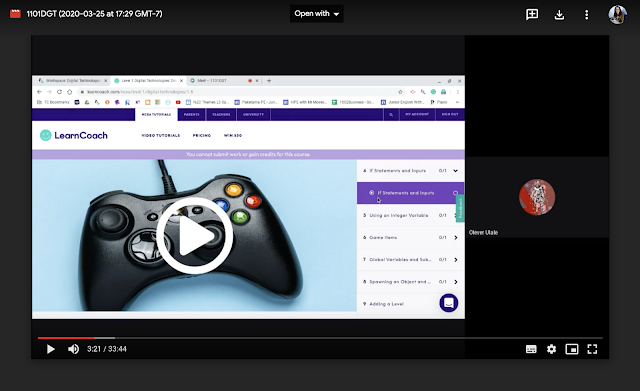


0 Comments