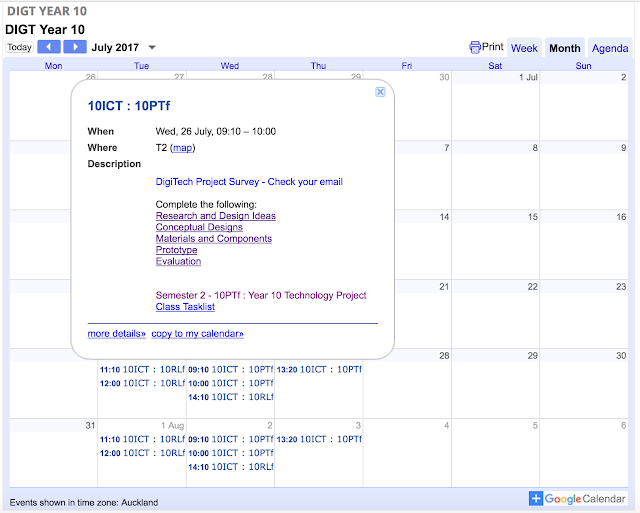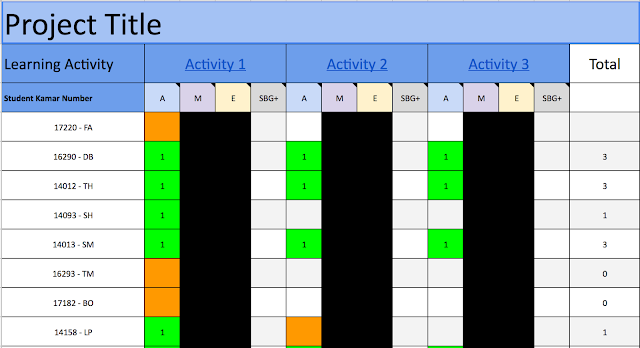I’m currently experimenting with the ways in which students can ‘share’ and the reasons behind why I would want them to use different methods of sharing. I’m looking at doing this by attempting to keep the workload of ‘sharing’ to a minimum, but also by integrating the ‘share’ concepts together.
The following is a link which includes an explanation of portfolios and how portfolios can be used to share student learning http://elearning.tki.org.nz/Teaching/Assessment/e-Portfolios.
Student Subject Sites
Template sites can be set up at each level for each subject. The subject teacher and/or department, develops a template site that students can use for that particular subject and for that particular year. The site can be as detailed or as general as desired. A detailed site is a site that would have navigational buttons that link to standards or assessments, and within those assessment links, a breakdown of the tasks or evidence associated with that assessment.
Students can make a copy of that template site. Students then make the site public to view and can start embedding work into the site. It helps if the student shares the link with classroom teachers to collate class lists of links into one place, as shown with 2017 DigiTech Portfolios.
This year I have trialled the use of Student Site templates with all year levels, including Year 7 and Year 8 students from Manaiakalani schools who attend Tamaki College for Technology. Here are a couple of examples of Technology Subject Sites used with Year 7 and Year 8 students this year:
Some examples of how and why Student Sites can be used include:
This year I have trialled the use of Student Site templates with all year levels, including Year 7 and Year 8 students from Manaiakalani schools who attend Tamaki College for Technology. Here are a couple of examples of Technology Subject Sites used with Year 7 and Year 8 students this year:
Some examples of how and why Student Sites can be used include:
- Visually showcasing student work (according to a project or assessment) for the purpose of parent conferences, career conversations
- Job interviews or tertiary interviews/scholarship opportunities whereby students need to showcase their work according to a specific industry
- External moderation by including evidence of work according to specific assessments or standards
The following is a clip of Ilalio Vai showing us how he has used a Technology Site this year in class.
Student Blogs
Students who have arrived at Tamaki College from primary schools within the Manaiakalani Cluster have been blogging throughout their years at primary school. The students post and blog about different aspects of their learning, and reflect on their learning. Students are able to label their posts according to particular topics, which enables the posts to be grouped and easily located or navigated to within the blog. The posts enable authentic audiences to read and comment on the individual student’s work and learning journey.
Some examples of how and why Student Blogs can be used include:
- Students connecting with authentic audiences on particular topics which can be categorised using labels
- Students reflecting on their learning, and sharing their reflections with blog readers
- Students using their reflections and viewer comments to progress forward with next steps in the learning process
- Live feed and total views can be included in the blogs, alongside other gadgets, that enables feedback to be displayed on blog views etc.
Blog for Fraidon Wali from Panmure Bridge School
Blog for Lepote Aholelei from Tamaki College
Google+ Communities
I have posted earlier about Using Sharing and Communities to Motivate Learners. Some examples of how and why Google+ Communities can be used include:
- Multiple students posting work into a community portal about the same topic or context
- Students locating similar examples of peer work, and using the exemplars to guide their own learning
- Students learning from the comments and feedback that they provide to their peers about next steps forward
- Students learning from the comments and feedback posted by their peers on either their work, or the work of other students
The following is a clip of Sione Havea and Lisiate Pau'uvale showing us how they use Google+ communities to share and learn from examples of work posted under various categories, as well as the benefit of commenting for students and peers.
Portfolio - The Main Landing Pad
I envisage that a really useful tool, for students, parents, teachers, tertiary providers, employers and other members of the community, is the use of an overall Student Portfolio, that communicates student learning for the benefit of a multitude of different audiences, depending on the purpose.
Currently in Year 9 and Year 10, the students are using a ‘Future Pathway Planning’ site, which includes information about their career aspirations, skills, personal characteristics etc. There is the real potential for a site such as this, to be the main landing pad for Student Sites and the Student Blogs, that digitally captures the learning and reflections throughout their entire secondary and primary education, according to specific career pathways. The possibilities are endless. It is just a case of developing a cohesive and efficient process to enable the 'sharing' to take place at this depth and level.
Integrating the ‘Share’ Process together
Whilst I have given examples of various ways of sharing, based around visually showcasing student work in a website format using Student Sites, connecting with audiences for individual reflection using Student Blogs, connecting with audiences across communities for a broad range and access to exemplars using Google+ Communities, and combining the various 'share' tools into a landing pad, the process by which this occurs needs to be made as efficient as possible, in order for the overall purpose of sharing at this level to be worthwhile and sustainable.
I haven't achieved this yet with my students, but am experimenting with the process myself.
I haven't achieved this yet with my students, but am experimenting with the process myself.
Actions to consider in order to make this work!
There are many tiers to the 'bigger picture' of sharing at this level. Here are some of the actions that would be required in order to make this work:
These are just a few actions for consideration. Much to ponder if 'sharing' at this level is going to be put into place to further engage student learning and promote student achievement.
- A shared understanding of the various types of 'share' within this model
- Staff buy-in to the 'share' model at this level
- Staff capability around developing and using Student Subject Site templates with students; including embedding tasks and ensuring that the site and all tasks are public and visible
- Student blogs working properly when students start at Tamaki College in Year 9. In my experience, the barriers that this has caused in terms of enabling blogging to continue when students arrive at Tamaki College, has been hugely problematic
- Students being taught appropriate layout styles for sites, including use and choice of fonts, colour schemes, image choices for backgrounds etc
- Consistent Subject Site template designs to be used across all subject areas. More so in terms of enabling access to information to be the same regardless of the subject site.
- Consistent expectations of the frequency by which 'sharing' takes place across all subjects.
These are just a few actions for consideration. Much to ponder if 'sharing' at this level is going to be put into place to further engage student learning and promote student achievement.